POPO行動閱讀版上線公告
親愛的POPO會員們~
為增加會員朋友使用的便利性,即日起可透過「行動版閱讀版」來瀏覽POPO啦~
請看以下相關說明。
進入POPO首頁後,在頁面上方有「行動版」與「電腦版」可供選擇。
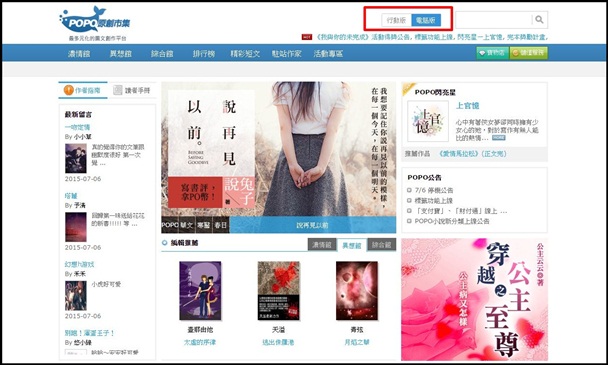
但請注意,「行動版」僅能透過行動載具(平版、手機)瀏覽。

使用行動載具進入POPO行動閱讀版首頁後,點選右上角人像小圖。

輸入會員帳號與與密碼,

即可看見「買過的書」、「收藏的書」、「閱讀紀錄」與「書籤記錄」等四項功能。

在進入閱讀頁閱讀文章時,上下方各有一條功能列表,
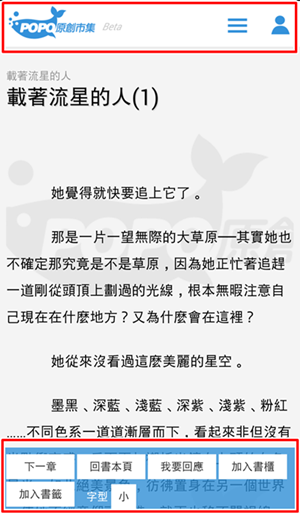
這時只要點擊兩列表之間任一處畫面,兩個列表即會隱藏。
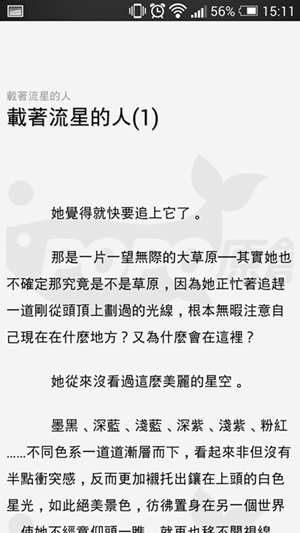
相反的,重新點擊任一處畫面,功能列表即會跳出。
另外關於POPO行動閱讀版的其他功能,就交由會員朋友們親自去探索囉!
目前POPO行動閱讀版為beta版,未來POPO也會持續根據使用者意見進行優化。
若您有任何疑問與建議,歡迎隨時與POPO原創客服中心 (service@popo.tw) 聯絡!
POPO原創 敬上
親愛的POPO會員們~
為增加會員朋友使用的便利性,即日起可透過「行動版閱讀版」來瀏覽POPO啦~
請看以下相關說明。
進入POPO首頁後,在頁面上方有「行動版」與「電腦版」可供選擇。
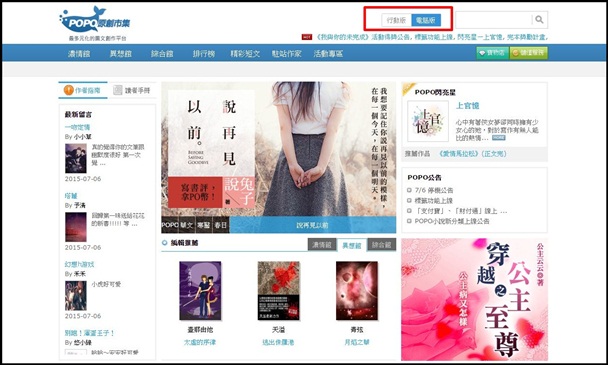
但請注意,「行動版」僅能透過行動載具(平版、手機)瀏覽。

使用行動載具進入POPO行動閱讀版首頁後,點選右上角人像小圖。

輸入會員帳號與與密碼,

即可看見「買過的書」、「收藏的書」、「閱讀紀錄」與「書籤記錄」等四項功能。

在進入閱讀頁閱讀文章時,上下方各有一條功能列表,
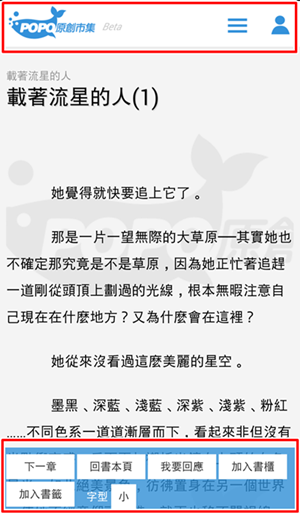
這時只要點擊兩列表之間任一處畫面,兩個列表即會隱藏。
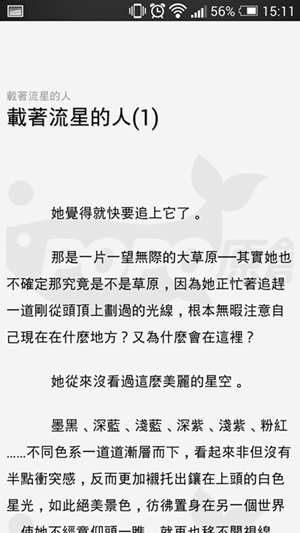
相反的,重新點擊任一處畫面,功能列表即會跳出。
另外關於POPO行動閱讀版的其他功能,就交由會員朋友們親自去探索囉!
目前POPO行動閱讀版為beta版,未來POPO也會持續根據使用者意見進行優化。
若您有任何疑問與建議,歡迎隨時與POPO原創客服中心 (service@popo.tw) 聯絡!
POPO原創 敬上
